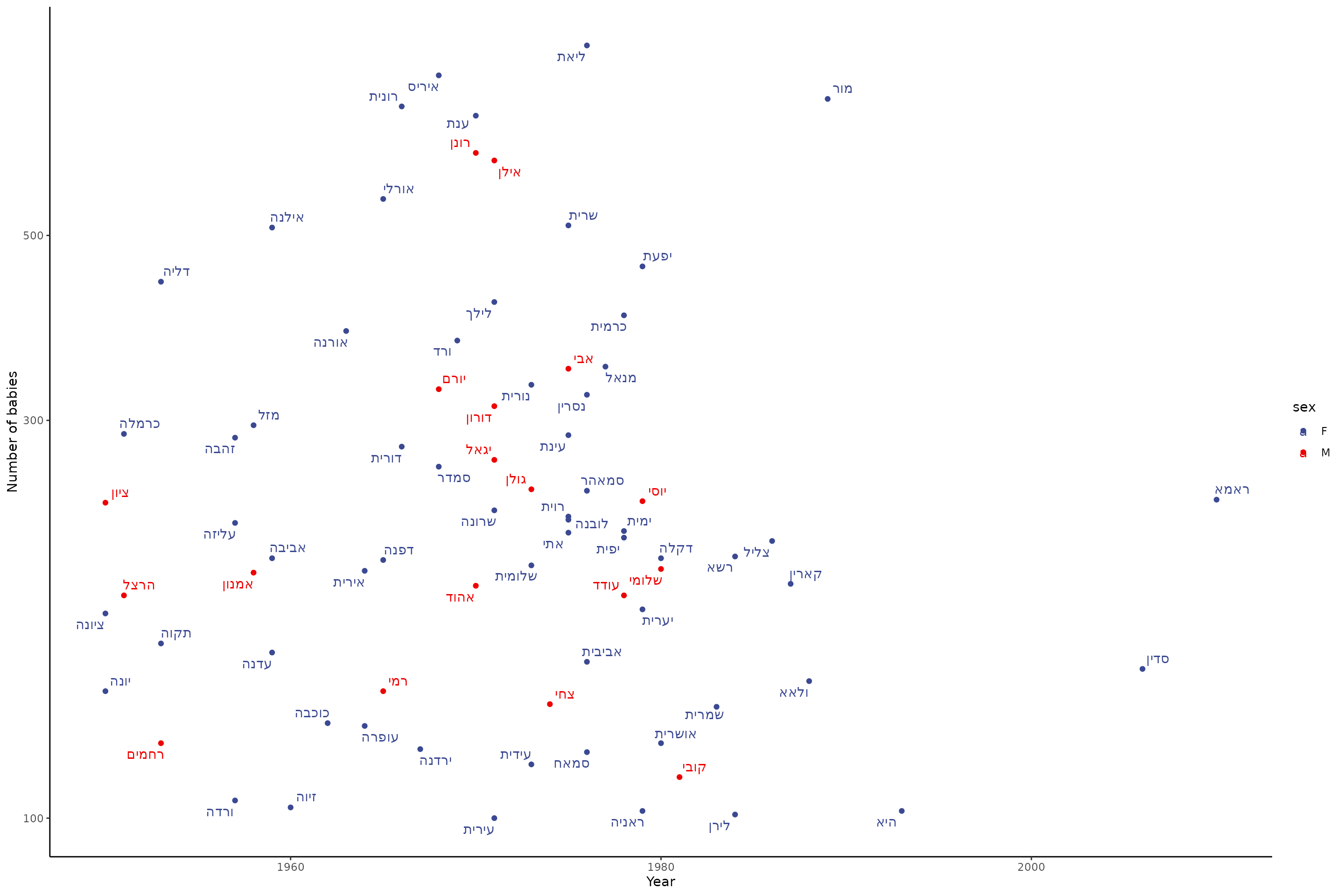library(babynamesIL)
library(tidyverse)
#> ── Attaching core tidyverse packages ──────────────────────── tidyverse 2.0.0 ──
#> ✔ dplyr 1.1.4 ✔ readr 2.1.5
#> ✔ forcats 1.0.0 ✔ stringr 1.5.1
#> ✔ ggplot2 3.5.1 ✔ tibble 3.2.1
#> ✔ lubridate 1.9.3 ✔ tidyr 1.3.1
#> ✔ purrr 1.0.2
#> ── Conflicts ────────────────────────────────────────── tidyverse_conflicts() ──
#> ✖ dplyr::filter() masks stats::filter()
#> ✖ dplyr::lag() masks stats::lag()
#> ℹ Use the conflicted package (<http://conflicted.r-lib.org/>) to force all conflicts to become errors
library(tgstat)
theme_set(theme_classic())Israeli baby names
Distribution of names
We will start by looking at the distribution total number of babies for each name:
babynamesIL_totals %>%
mutate(sector = factor(sector, levels = c("Jewish", "Muslim", "Christian", "Druze", "Other"))) %>%
ggplot(aes(x = total, color = sex)) +
ggsci::scale_color_aaas() +
geom_density() +
scale_x_log10() +
facet_grid(. ~ sector) +
theme(axis.text.x = element_text(angle = 90, hjust = 1))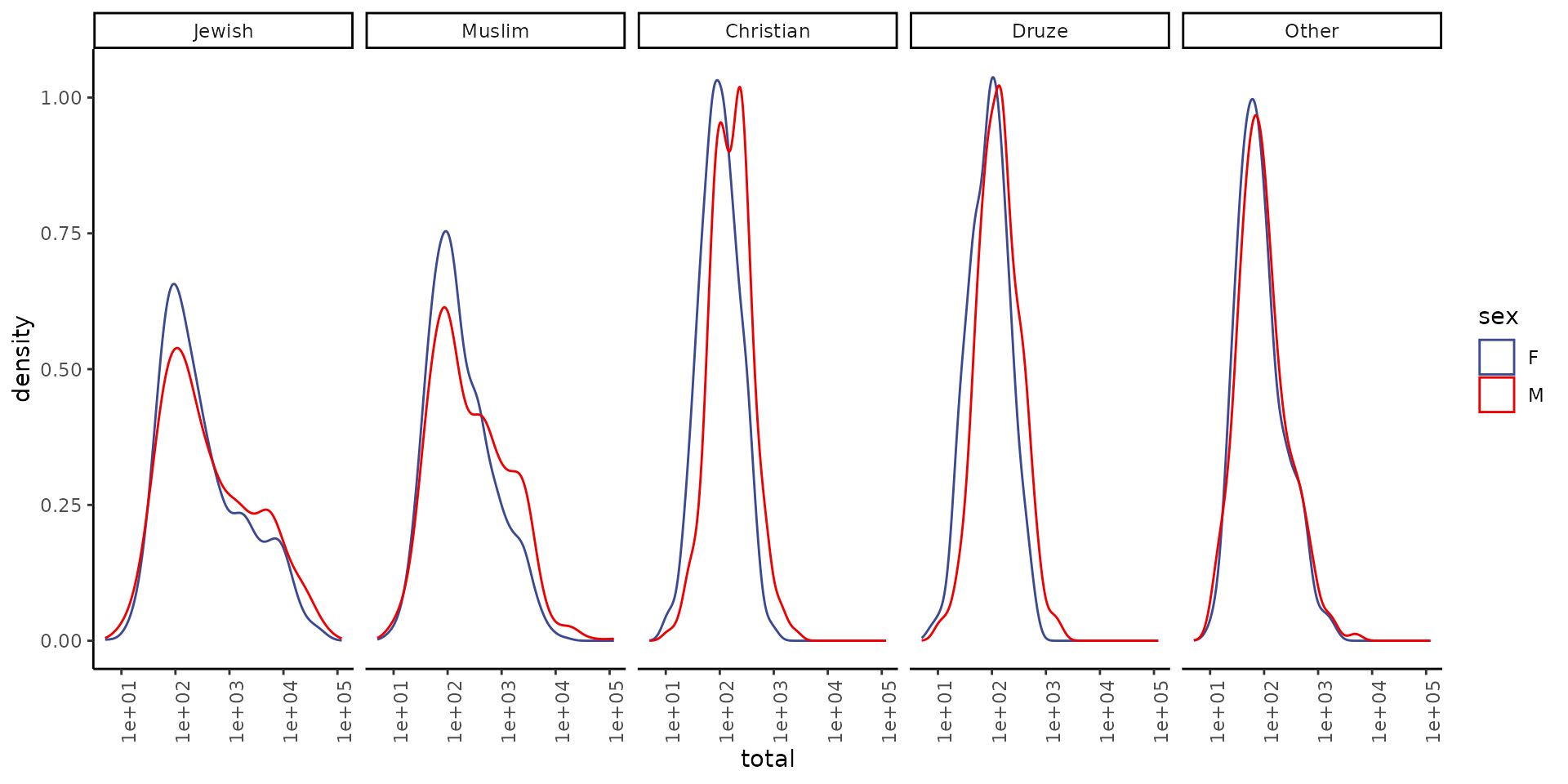
Note that the x axis is in log scale.
Top names
Top 20 names in each sex and sector:
babynamesIL_totals %>%
mutate(sector = factor(sector, levels = c("Jewish", "Muslim", "Christian", "Druze", "Other"))) %>%
group_by(sector, sex) %>%
slice_max(order_by = total, n = 20) %>%
arrange(sector, sex, desc(total)) %>%
mutate(name = forcats::fct_inorder(name)) %>%
ggplot(aes(x = name, y = total)) +
geom_col() +
facet_wrap(sector ~ sex, scales = "free", ncol = 2) +
ylab("total #") +
xlab("") +
theme(axis.text.x = element_text(angle = 90, hjust = 1))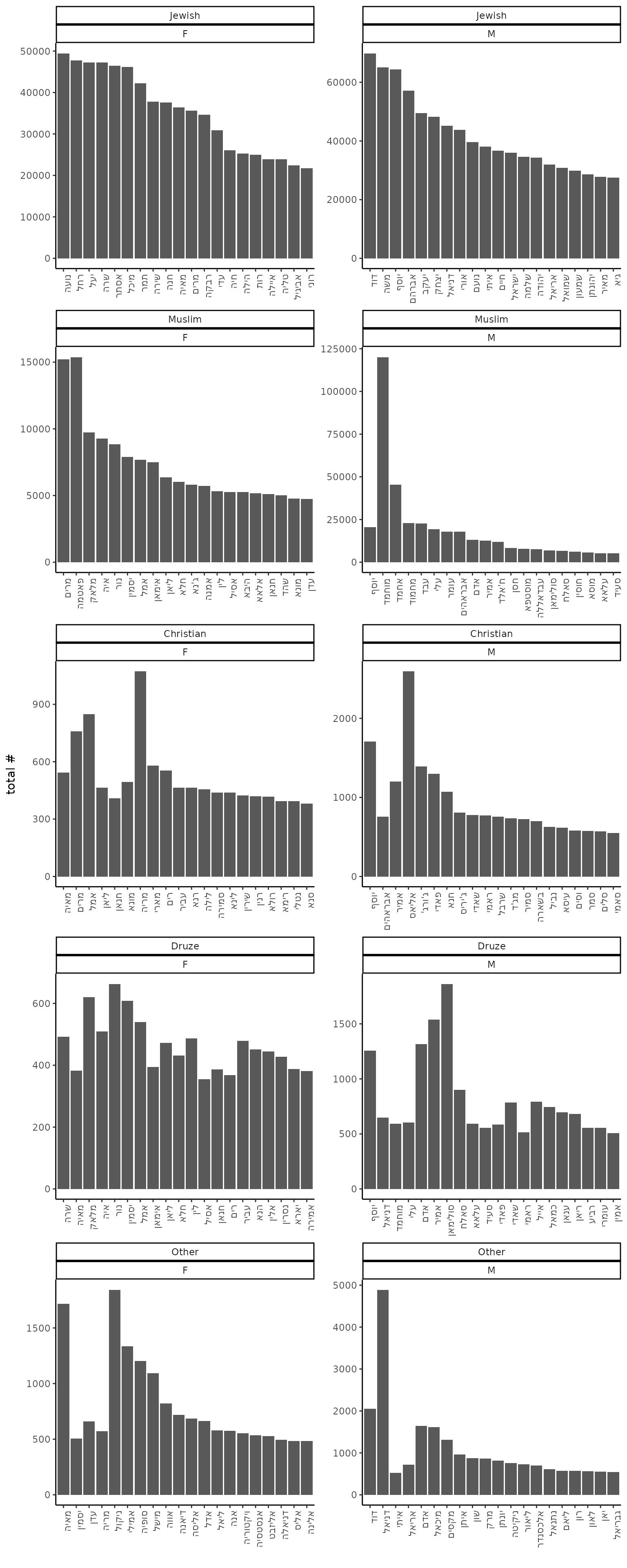
Names over time
a single name
babynamesIL %>%
tidyr::complete(sector, year, sex, name, fill = list(n = 0, prop = 0)) %>%
filter(name == "מעיין", sector == "Jewish") %>%
ggplot(aes(x = year, y = prop, color = sex)) +
geom_line() +
ggsci::scale_color_aaas() +
scale_y_continuous(labels = scales::percent) +
ggtitle("מעיין הבן מול מעיין הבת") +
theme_classic()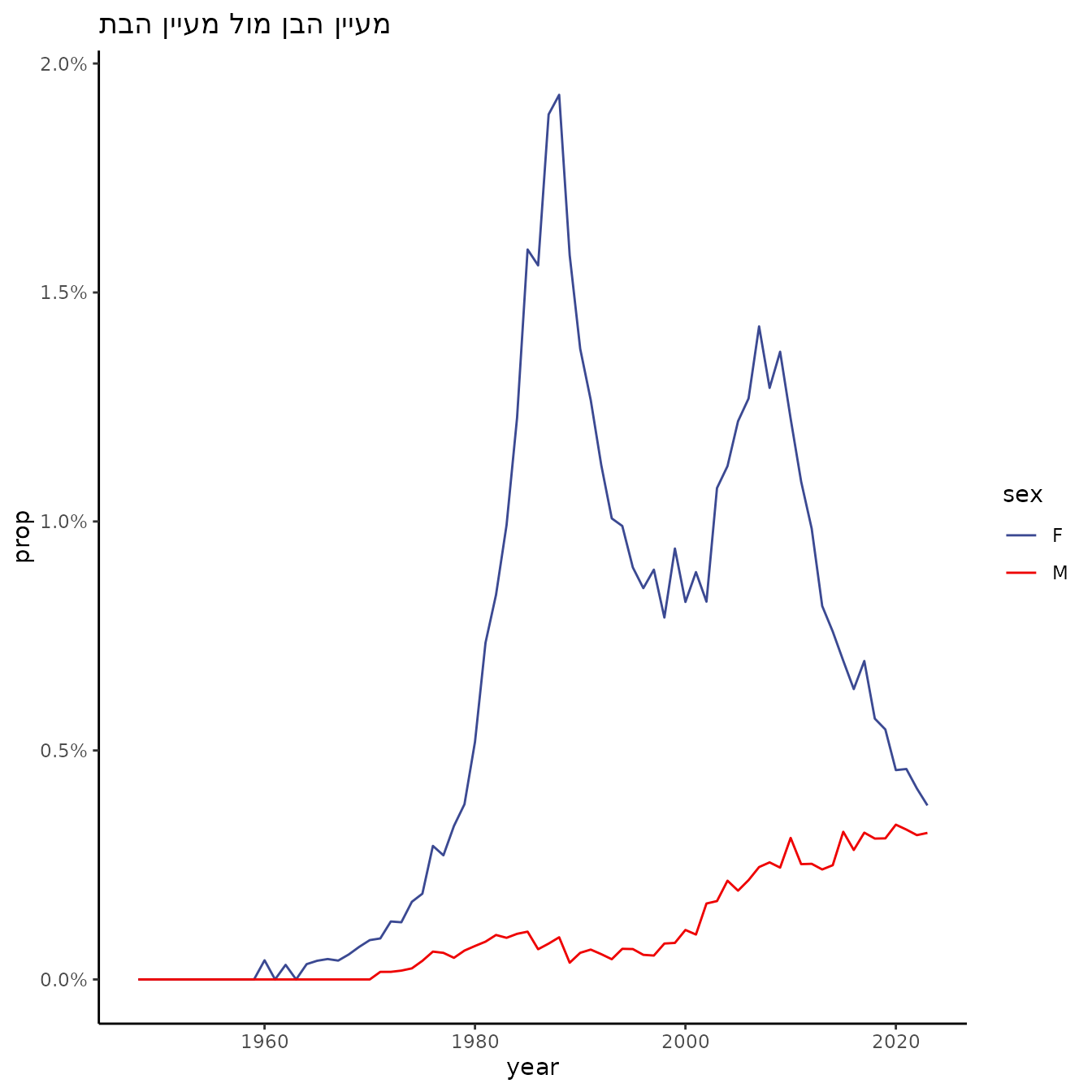
clustering
We will then create a matrix of the names and their frequencies over time. We will start with Jewish female babies.
names_mat <- babynamesIL %>%
filter(sector == "Jewish", sex == "F") %>%
select(year, name, prop) %>%
spread(year, prop, fill = 0) %>%
column_to_rownames("name") %>%
as.matrix()
dim(names_mat)
#> [1] 1503 76Normalize each name:
mat_norm <- names_mat / rowSums(names_mat)Select only names with at least 500 babies:
mat_norm_f <- mat_norm[babynamesIL_totals %>%
filter(sector == "Jewish", sex == "F") %>%
filter(total >= 500) %>%
pull(name), ]
dim(mat_norm_f)
#> [1] 503 76Cluster:
Reorder the clustering by year:
hc <- as.hclust(reorder(
as.dendrogram(hc),
apply(mat_norm_f, 1, which.max),
agglo.FUN = mean
))Plot the matrix:
text_mat <- babynamesIL %>%
filter(sector == "Jewish", sex == "F") %>%
tidyr::complete(sector, year, sex, name, fill = list(n = 0)) %>%
mutate(text = paste(name, paste0("year: ", year), paste0("n: ", n), sep = "\n")) %>%
select(year, name, text) %>%
spread(year, text) %>%
column_to_rownames("name") %>%
as.matrix()
plotly::plot_ly(z = mat_norm_f[hc$order, ], y = rownames(mat_norm_f)[hc$order], x = colnames(mat_norm_f), type = "heatmap", colors = colorRampPalette(c("white", "blue", "red", "yellow"))(1000), hoverinfo = "text", text = text_mat[hc$order, ]) %>%
plotly::layout(yaxis = list(title = ""), xaxis = list(title = "Year"))We will wrap it all in a function:
cluster_names <- function(sector, sex, min_total = 500, colors = colorRampPalette(c
("white", "blue", "red", "yellow"))(1000)) {
names_mat <- babynamesIL %>%
filter(sector == !!sector, sex == !!sex) %>%
select(year, name, prop) %>%
spread(year, prop, fill = 0) %>%
column_to_rownames("name") %>%
as.matrix()
text_mat <- babynamesIL %>%
filter(sector == !!sector, sex == !!sex) %>%
tidyr::complete(sector, year, sex, name, fill = list(n = 0)) %>%
mutate(text = paste(name, paste0("year: ", year), paste0("n: ", n), sep = "\n")) %>%
select(year, name, text) %>%
spread(year, text) %>%
column_to_rownames("name") %>%
as.matrix()
mat_norm <- names_mat / rowSums(names_mat)
mat_norm_f <- mat_norm[babynamesIL_totals %>%
filter(sector == !!sector, sex == !!sex) %>%
filter(total >= min_total) %>%
pull(name), ]
text_mat <- text_mat[rownames(mat_norm_f), colnames(mat_norm_f)]
hc <- tgs_cor(t(mat_norm_f)) %>%
tgs_dist() %>%
hclust(method = "ward.D2")
hc <- as.hclust(reorder(
as.dendrogram(hc),
apply(mat_norm_f, 1, which.max),
agglo.FUN = mean
))
plotly::plot_ly(z = mat_norm_f[hc$order, ], y = rownames(mat_norm_f)[hc$order], x = colnames(mat_norm_f), type = "heatmap", colors = colors, hoverinfo = "text", text = text_mat[hc$order, ]) %>%
plotly::layout(yaxis = list(title = ""), xaxis = list(title = "Year"))
}We can now plot also the Male names:
cluster_names("Jewish", "M")Or other sectors:
cluster_names("Muslim", "M")
cluster_names("Muslim", "F")
cluster_names("Christian", "M", 50)
cluster_names("Christian", "F", 50)
cluster_names("Druze", "M", 50)
cluster_names("Druze", "F", 50)
cluster_names("Other", "M", 50)
cluster_names("Other", "F", 50)Unisex names
We can plot names that are used for both male and female in a given year, e.g. 2022:
babynamesIL %>%
filter(sector == "Jewish", year == 2022) %>%
pivot_wider(names_from = "sex", values_from = c("n", "prop"), values_fill = 0) %>%
filter(n_M > 0 & n_F > 0) %>%
ggplot(aes(x = n_M, y = n_F, label = name)) +
geom_point() +
scale_x_log10() +
scale_y_log10() +
ggrepel::geom_text_repel() +
geom_abline()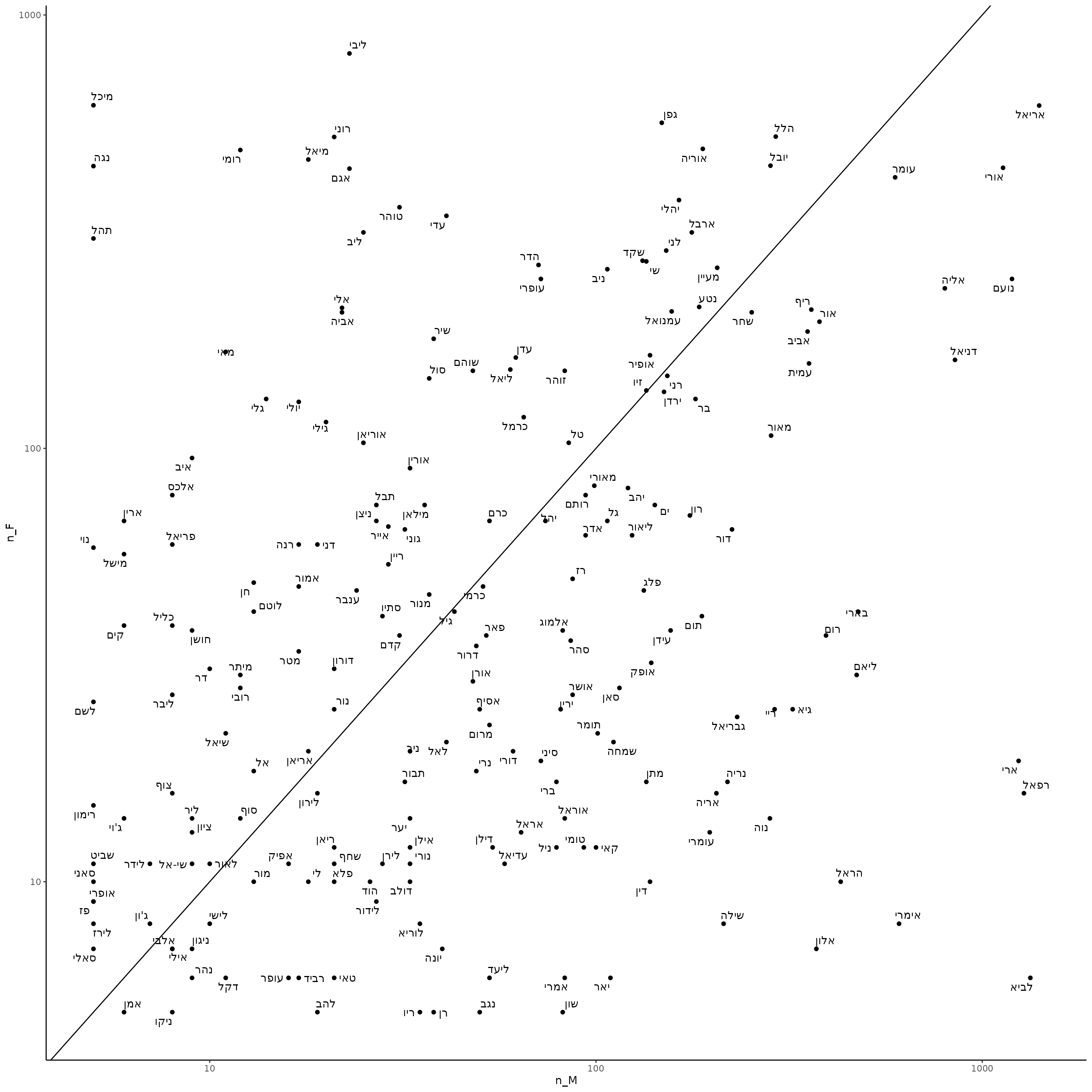
Or we can use the matrices we created before to find patterns in the ratio between male and female over time:
cluster_unisex_names <- function(sector, colors = colorRampPalette(c("blue", "white", "red"))(1000), epsilon = 1e-3) {
mat_M <- babynamesIL %>%
filter(sector == !!sector, sex == "M") %>%
tidyr::complete(sector, year, sex, name, fill = list(n = 0, prop = 0)) %>%
select(year, name, prop) %>%
spread(year, prop, fill = 0) %>%
column_to_rownames("name") %>%
as.matrix()
mat_F <- babynamesIL %>%
filter(sector == !!sector, sex == "F") %>%
tidyr::complete(sector, year, sex, name, fill = list(n = 0, prop = 0)) %>%
select(year, name, prop) %>%
spread(year, prop, fill = 0) %>%
column_to_rownames("name") %>%
as.matrix()
uni_names <- intersect(rownames(mat_M), rownames(mat_F))
ratio_mat <- log2(mat_M[uni_names, ] + epsilon) - log2(mat_F[uni_names, ] + epsilon)
text_mat <- babynamesIL %>%
filter(sector == !!sector) %>%
tidyr::complete(sector, year, sex, name, fill = list(n = 0, prop = 0)) %>%
pivot_wider(names_from = "sex", values_from = c("n", "prop"), values_fill = 0) %>%
mutate(
text =
paste(name,
paste0("year: ", year),
paste0("# of male: ", n_M),
paste0("# of female: ", n_F),
paste0("% of male: ", scales::percent(prop_M)),
paste0("% of female: ", scales::percent(prop_F)),
sep = "\n"
)
) %>%
select(year, name, text) %>%
spread(year, text) %>%
column_to_rownames("name") %>%
as.matrix()
text_mat <- text_mat[rownames(ratio_mat), colnames(ratio_mat)]
colors <- colorRampPalette(c("blue", "white", "red"))(1000)
hc <- tgs_cor(t(ratio_mat)) %>%
tgs_dist() %>%
hclust(method = "ward.D2")
hc <- as.hclust(reorder(
as.dendrogram(hc),
apply(ratio_mat, 1, which.max),
agglo.FUN = mean
))
n_names <- length(uni_names)
plotly::plot_ly(z = ratio_mat[hc$order, ], y = rownames(ratio_mat)[hc$order], x = colnames(ratio_mat), type = "heatmap", colors = colors, hoverinfo = "text", text = text_mat[hc$order, ]) %>%
plotly::layout(title = paste0(n_names, " unisex names from the ", sector, " sector"), yaxis = list(title = ""), xaxis = list(title = "Year"))
}Run the function - red is more male names and blue is more female names:
cluster_unisex_names("Jewish")
cluster_unisex_names("Muslim")
cluster_unisex_names("Christian")
cluster_unisex_names("Druze")Names that are growing in a short period of time
We can look at names that are growing in popularity in a short period of time, e.g. a single year.
growth_names <- babynamesIL %>%
arrange(sector, sex, name, year) %>%
filter(lead(n) >= 100) %>% # take only names with at least 100 babies
group_by(sector, name, sex) %>%
mutate(next_n = lead(n), growth = next_n / n) %>%
ungroup() %>%
filter(growth >= 2) %>%
arrange(desc(growth))
head(growth_names)
#> # A tibble: 6 × 8
#> sector year sex name n prop next_n growth
#> <chr> <dbl> <chr> <chr> <int> <dbl> <int> <dbl>
#> 1 Muslim 1974 M וסאם 21 0.00286 329 15.7
#> 2 Muslim 2008 F גינא 21 0.00144 215 10.2
#> 3 Jewish 2002 F אגם 17 0.000390 172 10.1
#> 4 Jewish 1980 F סיון 100 0.00312 954 9.54
#> 5 Muslim 1986 F רהאם 21 0.00284 200 9.52
#> 6 Jewish 1985 M אליאור 24 0.000659 219 9.12
nrow(growth_names)
#> [1] 124Plot:
growth_names %>%
filter(sector == "Jewish") %>%
rename(`Number of babies` = next_n) %>%
ggplot(aes(x = year + 1, y = growth, size = `Number of babies`, label = name, color = sex)) +
geom_point() +
theme_classic() +
scale_y_log10() +
ggsci::scale_color_aaas() +
ggrepel::geom_text_repel(size = 6) +
scale_x_continuous(breaks = seq(1948, 2023, 5)) +
xlab("Year") +
ylab("Growth")
#> Warning: ggrepel: 1 unlabeled data points (too many overlaps). Consider
#> increasing max.overlaps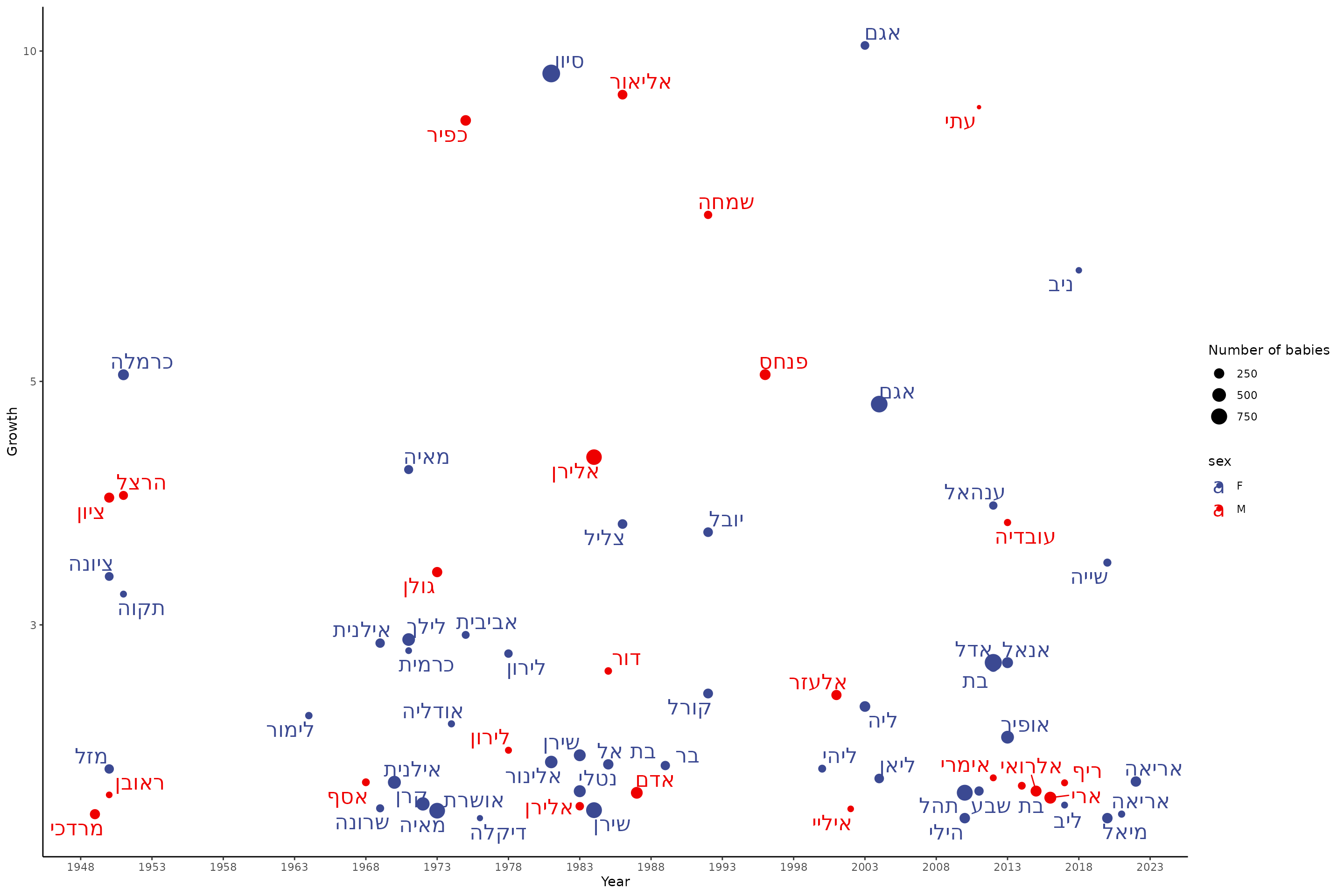
Declining names
We can look for names that declined the most:
decline_names_overall <- babynamesIL %>%
arrange(sector, sex, name, year) %>%
group_by(sector, name, sex) %>%
summarise(max_n = max(n), min_n = min(n), max_year = year[which.max(n)], min_year = year[which.min(n)], decline = 1 - (min_n / max_n)) %>%
ungroup() %>%
filter(max_n >= 100, max_year < min_year) %>%
filter(decline >= 0.95)
#> `summarise()` has grouped output by 'sector', 'name'. You can override using
#> the `.groups` argument.
decline_names_overall %>%
arrange(max_n)
#> # A tibble: 79 × 8
#> sector name sex max_n min_n max_year min_year decline
#> <chr> <chr> <chr> <int> <int> <dbl> <dbl> <dbl>
#> 1 Jewish עירית F 100 5 1971 1998 0.95
#> 2 Jewish לירן F 101 5 1984 2023 0.950
#> 3 Muslim היא F 102 5 1993 2014 0.951
#> 4 Muslim ראניה F 102 5 1979 2020 0.951
#> 5 Jewish זיוה F 103 5 1960 1989 0.951
#> 6 Jewish ורדה F 105 5 1957 1980 0.952
#> 7 Jewish קובי M 112 5 1981 2007 0.955
#> 8 Jewish עידית F 116 5 1973 1994 0.957
#> 9 Muslim סמאח F 120 6 1976 2019 0.95
#> 10 Jewish ירדנה F 121 5 1967 1983 0.959
#> # ℹ 69 more rowsPlot:
decline_names_overall %>%
ggplot(aes(x = max_year, y = max_n, label = name, color = sex)) +
geom_point() +
theme_classic() +
ggsci::scale_color_aaas() +
ggrepel::geom_text_repel() +
xlab("Year") +
scale_y_log10() +
ylab("Number of babies")